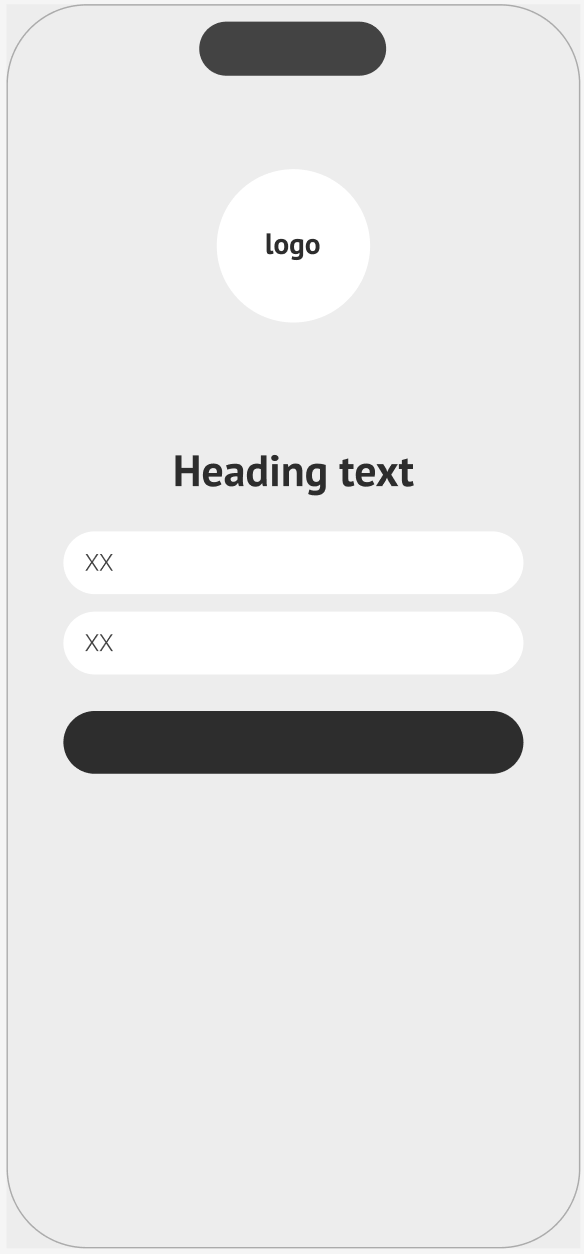METROGO REDESIGN
This project is a redesign of Christchurch’s public transport platform, ‘MetroGo,’ which I completed as part of a UX course with Yoobee College. I enrolled in this course partly due to the nature of my professional work, which means I am unable to share client examples publicly within my portfolio. As a result, this redesign aims to provide insight into my understanding and application of UX skills through a real-life case study.
Christchurch Metro is a public transport service that provides a vital connection between people and the greater Christchurch area. Metro’s current “MetroGo” platform is an online tool in which mobile users can see their next bus, plan their journey, and view the network map.
This project aims to refresh the online tool into a new digital app that users of the bus network can download and use on the go. The redesign will focus on improving navigation, real-time updates, and creating a smoother interface so that users can seamlessly plan and manage their journeys.
Simplify and enhance usability
Improve accessibility
Provide real-time information
Increase user engagement
PROJECT OVERVIEW
PROJECT GOALS
STEP ONE: USER RESEARCH
•
STEP ONE: USER RESEARCH •
USER INTERVIEWS
The process for this project began with user interviews to understand the current user experience when using the MetroGo app. A series of interview questions were prepared and tested on participants that use MetroGo.
Some key themes which supported the need for a redesign included poor time-tracking, a lack of accessibility options, and generally outdated interface design. Users also noted that a specific MetroGo app would be beneficial as the current platform is only available on a web browser.
EMPATHY MAP
Data from research participants was synthesised into an Empathy Map to better understand the perspective and motivations of a typical MetroGo user.
The collated insights were represented through ‘Alex’ - a regular user of Christchurch public transport who has just sustained a sports injury, meaning he has a new reliance on accessibility options.
USER PERSONA
Alex’s behaviours, goals, and pain points were further developed into a user persona.
This helped to explore in more detail what actions Alex takes as a MetroGo user, how this influences his needs, and his current frustrations with the platform that are preventing those needs from being met.
JOURNEY MAP
Alex’s commute home from work was then visualised as a journey map, with key interactions with MetroGo identified across each stage of his journey.
This process uncovered multiple opportunities to make improvements to the MetroGo platform, including suggesting and saving regular routes, providing alerts for real-time updates, ensuring accurate time-tracking, and exploring new ways to accommodate users with accessibility needs.
USER FLOW DIAGRAM
To turn the opportunities for improvement into tangible platform changes, a user flow diagram was developed.
This aimed to alleviate the identified pain points from the user journey map by introducing features such as notifications, saved routes, live-tracking, and accessibility options.
STEP TWO: WIREFRAMES
•
STEP TWO: WIREFRAMES •
SITEMAP
In order to accommodate the identified opportunities and subsequent new features, a sitemap was developed to organise the platform information in a way that makes more sense to the user.
This gave a clearer picture of the platform structure before diving into wireframes.
FIGMA WIREFRAMES
For this project four pages key pages were identified for initial prototyping - the sign in page, home screen, journey planner, and selected route.
Low-fi wireframes were developed in Figma, with a focus on where and how new functionality should be added as well as simplifying the overall user interface.
STEP THREE: PROTOTYPES
•
STEP THREE: PROTOTYPES •
The initial wireframes were then iterated in Figma to create polished app prototypes. This used the existing MetroGo style guide to ensure consistency with other Christchurch Metro collateral. The app has a cleaner look to allow for streamlined navigation, faster loading times, and more efficient usability.
Opportunities identified in the user research stage have also been carried through into the prototype design. This includes live bus tracking, alerts for journey changes, the ability to save frequent routes, increased accessibility options onboard, and compliance with WCAG standards where possible.
REDESIGN
OLD DESIGN
STEP FOUR: USER TESTING
•
STEP FOUR: USER TESTING •
The prototypes were then tested on a selection of research participants to understand if the initial changes made a positive impact on the overall user experience. This was conducted in a series of moderated in-person sessions.
Qualitative data was collected during these sessions and presented as a report which outlined the testing process and key findings.
This testing found that users appreciated the convenience of planning their trip through an app, the accuracy of the live-tracking, and the cohesive look and feel which was consistent with existing Christchurch Metro marketing.
Some small layout and usability tweaks were identified to make the prototype slightly more intuitive. These were recorded as a series of recommendations for future development.
This project was a useful exercise in testing my understanding of UX tools and principles from start to finish. While transforming this service was something I am passionate about as a frequent public transport user, I also learnt a lot about how easy it is to cast assumptions or prioritise your own perspective and biases when designing/updating a service.
As a personal project this this redesign was limited in some aspects, and I was able to gather some learnings about what I might do differently next time with additional time, budget, or resources.
Connecting with a wider user group for research and testing
Using a card sort exercise to inform the sitemap
Ensuring full compliance with WCAG digital standards
Conducting A / B testing during user testing
Measuring more quantitative / metrics-based data
Iterating from multiple rounds of prototyping and testing